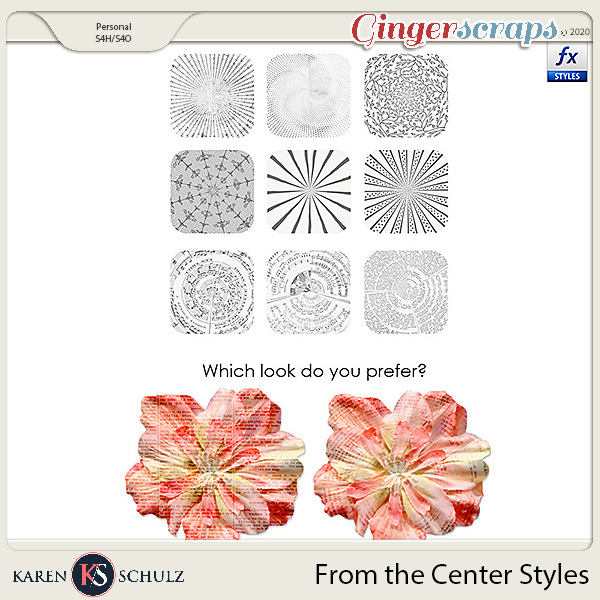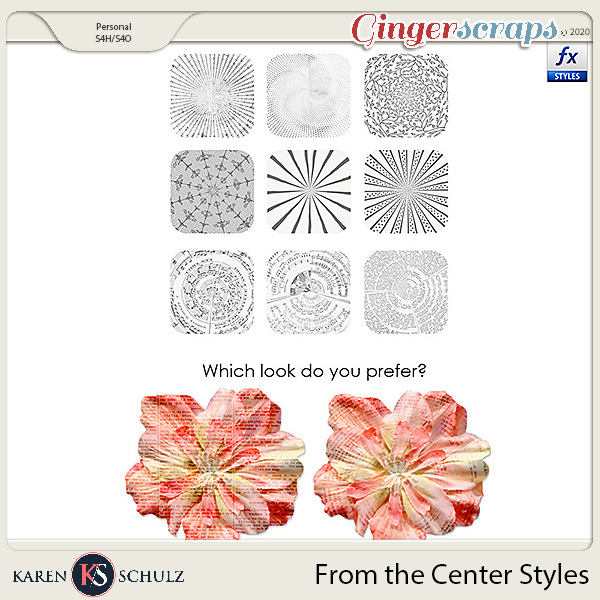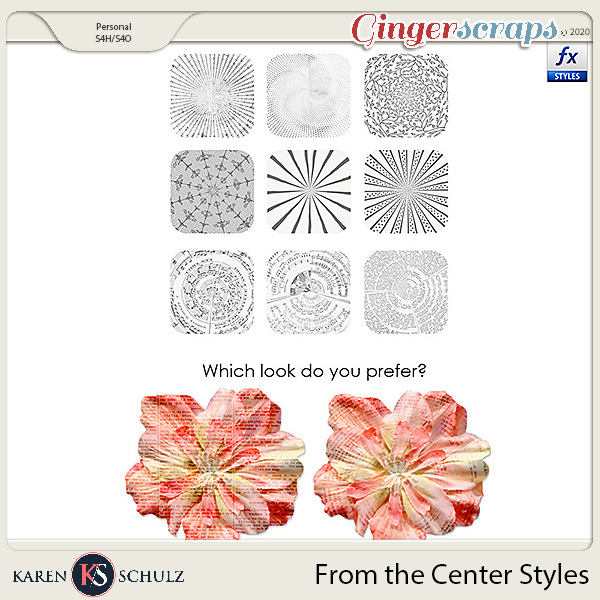A set of 9 style effects, designed to give your circular or nearly-circular images a more realistic look than applying a linear pattern to a circular image. Patterns are not seamless but are 2400 x 2400 px in size.
Included:
-
1 asl file with the following circular graphics: 1 floral design, 2 halftone patterns, 1 lace design, 1 lined pattern, 1 lines-dots pattern, 2 music patterns, and 1 text pattern
-
9 PNG pattern files (2400 x 2400 px)
-
Metadata for PSE users (Versions 6-10)
-
1 PSD for copy/paste application
-
Tips for Usage Instruction Sheet
Excerpt from Tips for Usage, which is included:
-
Apply a style to an element
-
Double-Click on the Layer to bring up the Layer Style options
-
Click on the pattern Overlay Option on the left to make it active
-
Select the Move Tool
-
Click on your element, hold down the left key on your mouse, and move the pattern around to your liking.
YouTube Video Demonstration is also available!
Terms of Use:
Commercial Use / Personal Use / Scrap for Hire
|